Comparing uMobix vs Qustodio: Monitoring vs. Management
- Families
-
- UPDATED JUNE 23, 2025

by Kristine Bowman
800 shares
You don’t install a phone tracker for fun. You install it because something feels off. A gut instinct. A red flag. A kid who’s suddenly secretive. A partner who’s always “busy”. So the question isn’t “Should I monitor them?” It’s “Which app will actually give me the truth?”
That’s where the uMobix vs Qustodio battle begins.
At a glance, they both promise safety, control, and insight. But dig a little deeper, and you’ll find two totally different approaches: Qustodio is all about managing digital habits, while uMobix is built for uncovering what’s really happening behind the screen.
One is surface-level parenting. The other is deep-dive monitoring. In this review, we’re putting both apps under the microscope. So if you’re deciding which one’s actually worth your money and your trust, you’re in the right place.
Tracking or Restricting?
Monitoring and managing are not the same thing. If you’re reading this, chances are you’re not just trying to set bedtime limits for your 7-year-old’s YouTube addiction. You want to see what’s going on, like texts, calls, secret DMs, deleted photos, and live locations. You want the full picture, not a filtered summary, and it’s the first point to consider when you choose between Qustodio and uMobix:
- Qustodio is built for basically babysitting. It’s the app that blocks YouTube at 9 PM, sends you vague screen time reports, and says, “trust us, your kid’s online behavior is fine”.
- uMobix, on the other hand, doesn’t just manage, it uncovers. It reveals private messages, browser history, app activity, and deleted content.
So, ask yourself: Do you want to limit what they do? Or do you want to know what they’re actually doing? Because if it’s the second one, you already know which tool is built for that job.
Qustodio Review
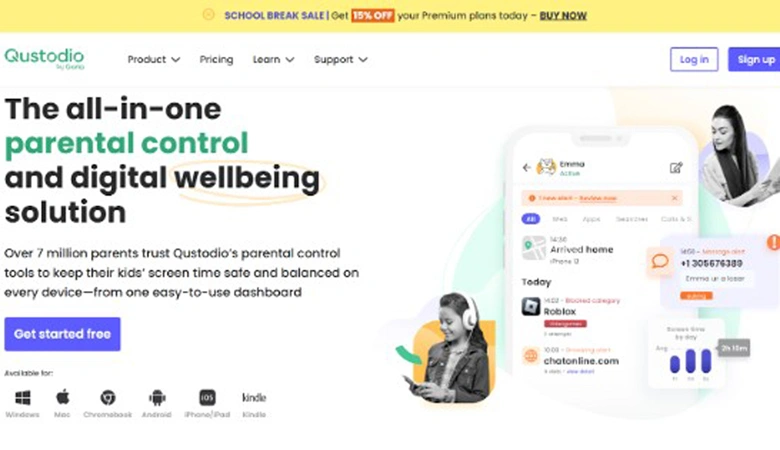
Qustodio positions itself as a “digital wellbeing” app. Sounds nice, right? But when you peel back the layers, here’s what you’re actually getting – and not getting:
| What Qustodio offers | What Qustodio lacks |
|---|---|
| What Qustodio offers Set daily usage limits or scheduled restrictions. | No access to social media messages (you won't see what they're saying on Instagram, WhatsApp, or Snapchat). |
| Disable certain apps on their device (though this can be buggy with updates). | No keylogger (you'll never know what's being typed). |
| Blocks websites based on categories like "Adult", "Gambling", or "Social". | No deleted data recovery. |
| Basic GPS with location history. | No live screen monitoring. |
| Sends an emergency alert to parents. | No stealth mode (it's visible on the device – kids can spot it and even disable it). |
It’s designed to control kids – not catch them doing something sketchy. And let’s be honest, older kids or tech-savvy teens? They’ll run circles around these restrictions.
So if you’re looking for actual insight instead of just behavior boundaries, Qustodio might leave you squinting in the dark.
uMobix Review
While Qustodio is out here gently nudging screen time limits, uMobix is already deep inside the target phone, watching texts, catching deleted DMs, logging keystrokes, and snapping screenshots like a detective on espresso (and this quick uMobix review only proves that):
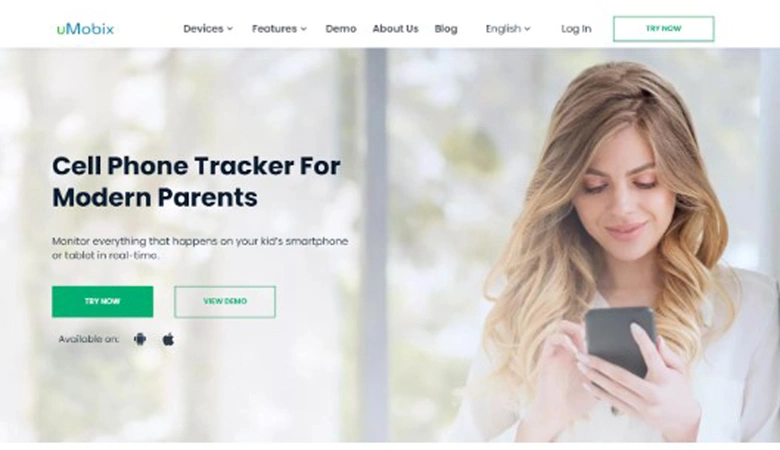
| What uMobix offers | What uMobix lacks |
|---|---|
| Full access to Instagram, Facebook, WhatsApp, Snapchat, TikTok, and all see DMs, stories, contacts, and deleted conversations. | Each plan covers a single phone. If you need to monitor multiple people, you'll need an extra license. |
| Every. Single. Word. Typed. Yep, even the ones they don't send. | While uMobix nails real-time GPS tracking, it doesn't let you set location zones or get alerts when someone enters/exits a certain area. |
| Live location updates, movement history, and timestamps. | |
| See what they're seeing in real time. Not hours later – now. | |
| Who they called, when, how long, and who's saved in their phone. | |
| Texts, photos, calls – if it's been on the phone, uMobix can probably still dig it up. | |
| Completely invisible. They'll never know it's there. |
Does uMobix Really Work?
Does uMobix really work, or is it just another overhyped app that sounds good on paper but flops when it counts? Spoiler: it works. Really well. And here’s why:
- Real-time updates: Texts, GPS locations, app activity, even keystrokes show up within seconds. You’re not stuck waiting for delayed syncs – it’s all live.
- $1 trial: You can test the full version for a day without committing to a full plan. No gimmicks, just raw access to see everything the app can do.
- Used for more than parenting: People turn to uMobix to monitor partners, employees, and even elderly relatives. It’s flexible enough for almost any scenario.
- Stealth mode built-in: It stays 100% hidden on the device. No app icon or notifications, so there is no chance of being spotted.
24/7 customer support: Questions? Issues? You’re never alone. Support is available around the clock via chat, email, and even phone (if you opt in).
Key Feature Comparison
Now that you’ve seen every detail nitpicked to the smallest atom, let’s make a uMobix vs Qustodio comparison table and see how both apps look next to each other:
| Feature | Qustodio | uMobix |
|---|---|---|
| Social Media Monitoring | ❌ | ✅ |
| Keylogger | ❌ | ✅ |
| Stealth Mode | ❌ | ✅ |
| Deleted Data Recovery | ❌ | ✅ |
| GPS Tracking | ✅ | ✅ |
| Remote App/Device Control | ❌ | ✅ |
| Access to Call Logs & Contacts | ❌ | ✅ |
| Installation Required | ✅ | ✅ |
Who Should Use What?
Still torn between uMobix vs Qustodio? Let’s simplify it.
Qustodio is for you if:
- You’ve got small kids and just want to limit their screen time.
- You’re more interested in blocking access than seeing what’s actually happening.
- You’re okay with getting general reports instead of raw, real-time data.
- You don’t need stealth – your kid knows the app is there.
uMobix is for you if:
- You want to know everything, not just manage behavior.
- You suspect cheating, secrets, or risky behavior and need proof, not guesswork.
- You’re monitoring a teen, spouse, employee, or anyone who might be hiding something.
- You need stealth, real-time tracking, and deep access to messages, calls, social media, and deleted content.
Final Verdict – Is uMobix Better Than Qustodio?
uMobix wipes the floor with Qustodio when it comes to actual monitoring.
Qustodio is fine if all you need is to restrict a kid’s screen time or block some shady websites. But if you’re trying to figure out who they’re texting, what they’re deleting, or where they really are at 11 PM, Qustodio isn’t going to cut it.
uMobix gives you the full picture – from social media access and live GPS to deleted texts, keylogs, and remote phone control. It’s stealthy, fast, and designed for individuals who seek genuine insights, not vague reports.
So, does uMobix win in the uMobix and Qustodio comparison? Yes. Absolutely. No contest.